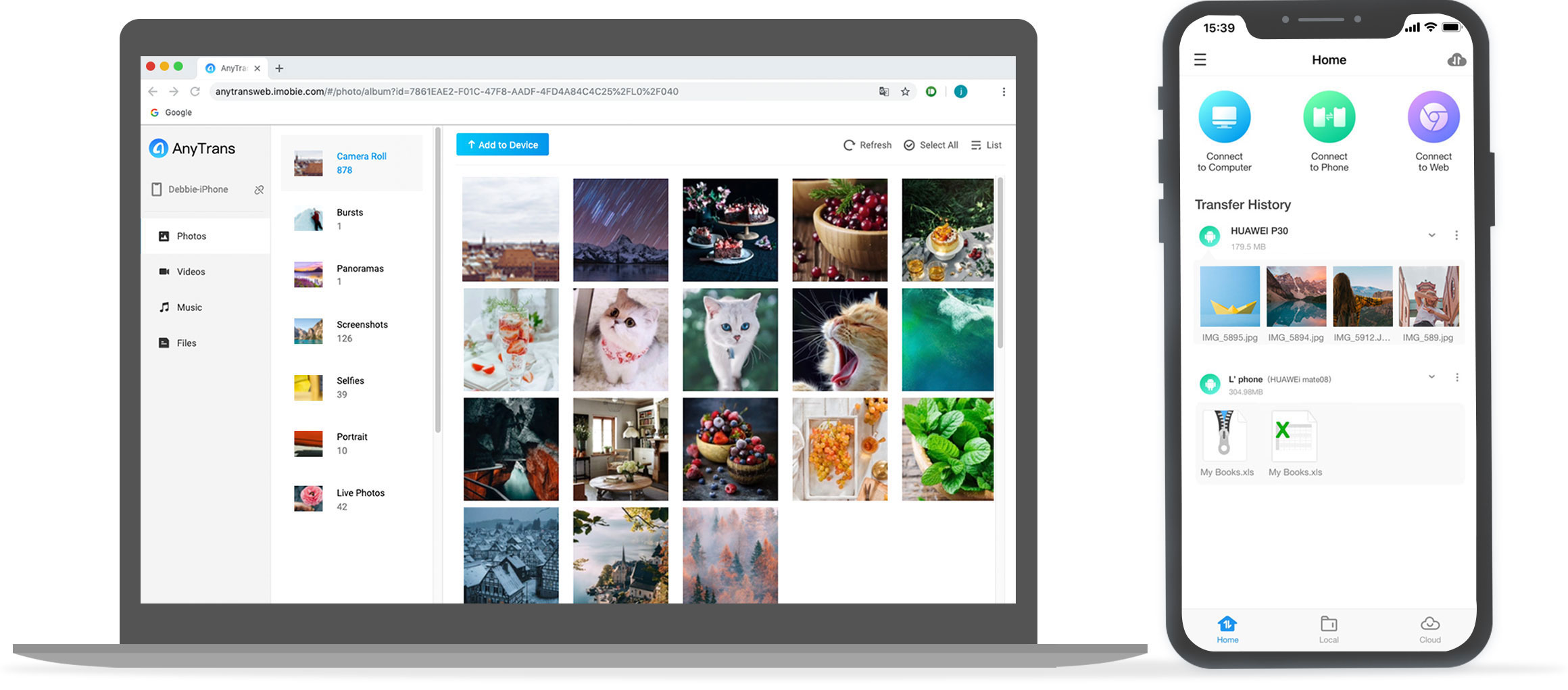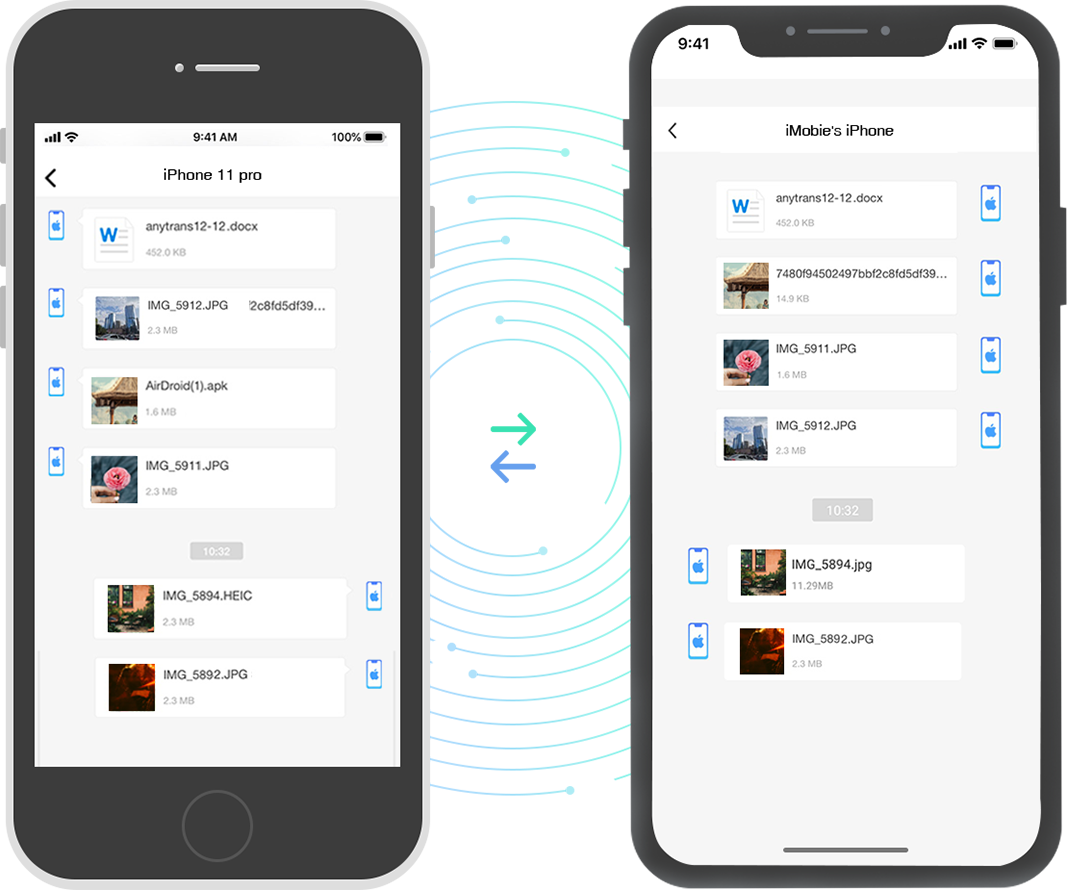
AnyTrans fills the gap between Android and iOS, and lets you transfer files across Android phone/tablet, iPhone and iPad freely and seamlessly. Everything flies faster via Wi-Fi than Bluetooth, and keeps its original quality.
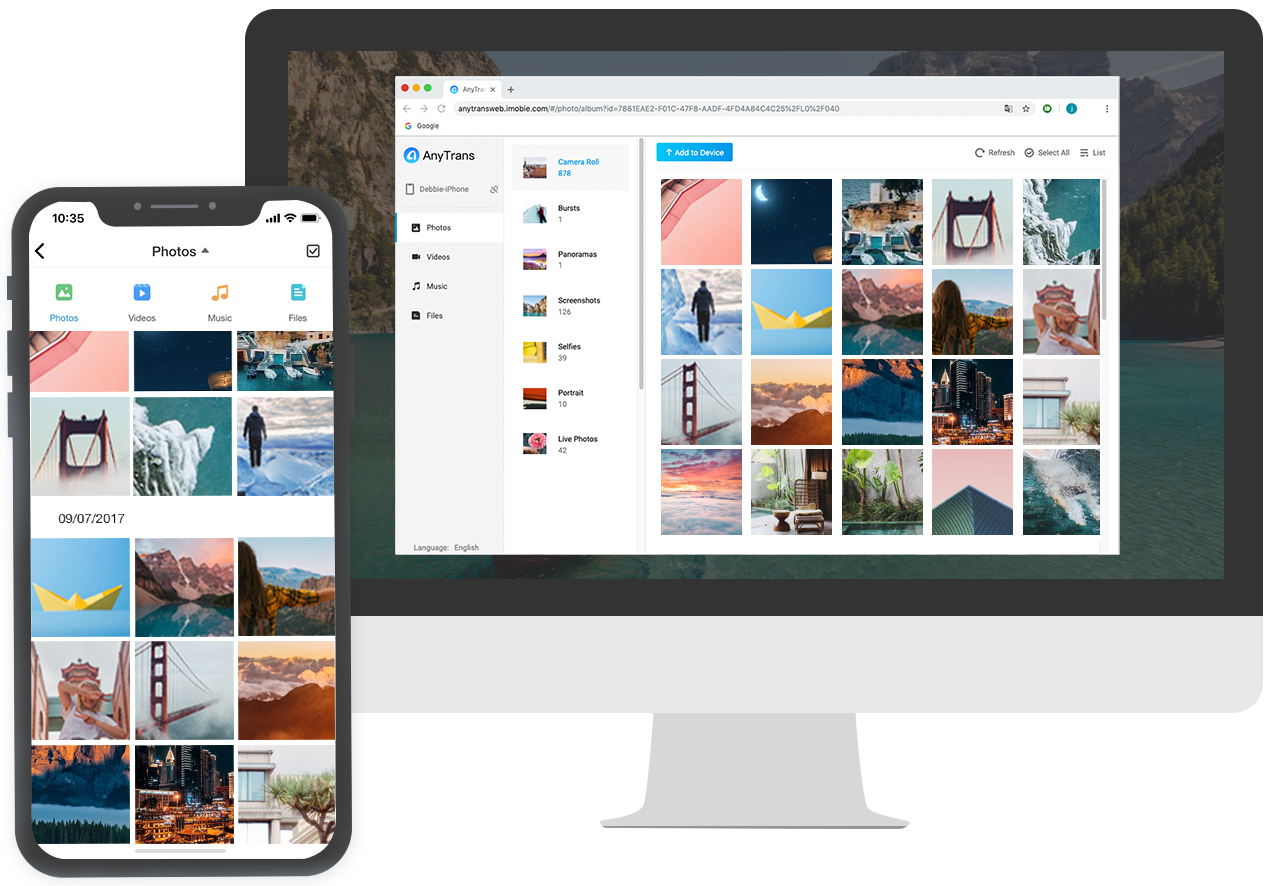
Want to add videos or documents to your phone or back up photos to computer? AnyTrans gives you lighter experience. No need to install any program, no system restrictions, and no USB cable required. Simply scan a QR code to start transfer instantly.
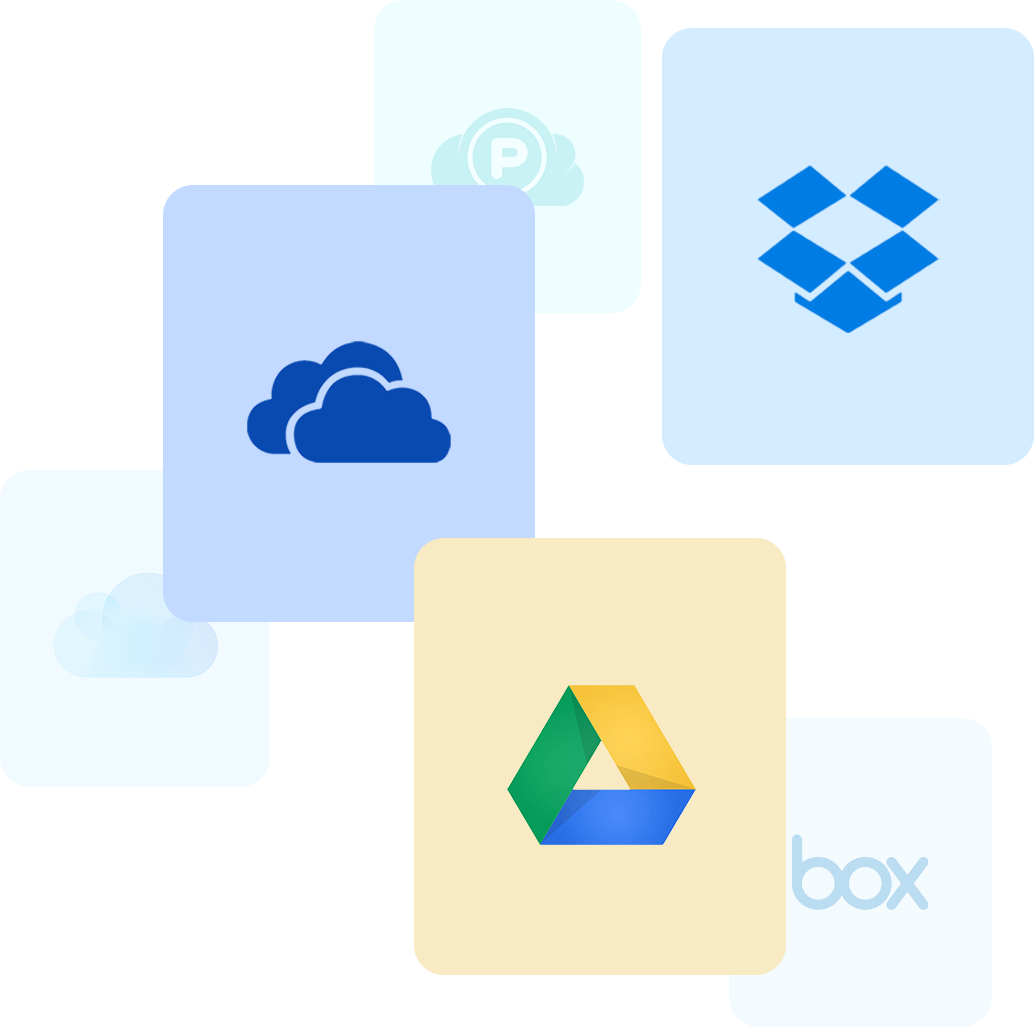
AnyTrans integrates quick access to OneDrive, Google Drive and Dropbox from one single app. So you can easily upload, download, view, organize and share any of your cloud files in one place. Don’t have to install and switch between multiple apps.
(More cloud drives coming soon...)
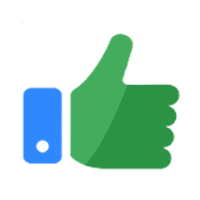
To fully meet your demands in daily use, AnyTrans covers almost all types of files on your phone. Whether you want to transfer photos, apps, music, videos, documents or other files, it handles them like a breeze.
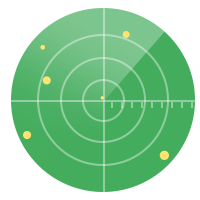
AnyTrans applies innovative Radar Connection to let you connect with friends more easily and quickly in a tap. Or, you can choose to get connected by scanning the QR code. Either way, you can build a link conveniently.

AnyTrans is always aiming to provide you with the best user experience. All functions are 100% free to use. No restrictions or hidden charges. And it’s ads-free to make sure you’ll never be annoyed or disturbed.
AnyTrans is designed to bring you simple and smooth file transfer, while keeping your data safe.
Transfer files via secure local network. No Internet needed, so no risk of being cracked.
Your permission is needed to access your cloud drive, and you can change permissions anytime.
Get protected by unbreakable 256-bit SSL encryption when uploading and downloading files.
AnyTrans respects your privacy and never retains any of your data or information.

Download AnyTrans on your phone to enjoy simple, fast and secure cross-platform file transfer.
Launch AnyTrans web app to transfer files between phone and computer quickly and wirelessly. No need to install any program on computer and no USB cable required. Just scan a QR code and start to transfer and manage files instantly.
Launch Now